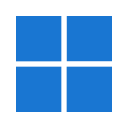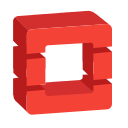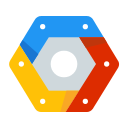SyncBackPro V11
Welcome to the help and information guide of SyncBackPro V11.
This extensive help file provides information for all versions of the program: SyncBackPro, SyncBackSE and SyncBackFree. The help file self-adjusts to a large extent, depending on which version of the software it is installed with.
•When a feature is only available in SyncBackSE and SyncBackPro (so not available in SyncBackFree) this is stated and the following is shown: ![]()
•When a feature is only available in SyncBackPro, this is noted with the icon: ![]()
This approach helps introduce users to a single context where they can enjoy guidance for all versions of the program, and helps them become aware of functions and features that may not be in the currently installed version (SyncBackFree or SyncBackSE) but may be appropriate to their needs.
Note that screen shots of the program in the help file are generally of the flagship version SyncBackPro, and that all versions of the program may happily co-exist on the same system so that users can evaluate which version best suits their requirements.
This help file was created 12 January 2026 for version 11.3.134.0.
Introduction
“You did have a backup… didn’t you?...”
Three reasons why SyncBackPro is the right choice for you:
1: SyncBackPro helps you to protect yourself from data loss by allowing you to backup your important files. When disaster strikes all you have to do is click a single button to restore.
2: SyncBackPro helps you spend time on those things that matter. Trying to recover from the effects of lost data can be very costly and time consuming. SyncBackPro's proven backup and synchronization solution is a breeze to implement, reliable, and affordable.
3: SyncBackPro delivers great ease of use and outstanding functionality.
For most people, keeping a backup of their computer’s data is not normally foremost in their minds, and is usually something they only get round to right after a disastrous data loss. We all assume that our files are going to sit there obediently unless we purposely delete them. Anyway, data can always be recovered or undeleted, right?
The harsh truth is that data is never secure unless a copy is kept in a separate location. If you accidentally delete a file, overwrite it, catch a destructive computer virus or suffer a catastrophic hard drive failure there’s no easy way to get that data back without specialist software or expensive help.
The good news is that SyncBackPro makes backups easy. In its simplest form, this comprehensive program will enable you to keep copies of your data on another drive for safekeeping, be it on local or remote storage locations. Let’s take a quick look at the many storage destinations you can use:
|
An internal drive (e.g. a second hard disk) |
|
An externally-attached drive (e.g. USB, Firewire or eSATA) |
|
Removable media (e.g. SD card or USB memory stick) |
Of course, given SyncBackPro’s comprehensive capabilities, it doesn’t stop there. You can also keep safe copies of your data on the following destinations too:
|
A network or NAS drive (e.g. in a typical business environment) |
|
A ZIP archive or VHD/X file ( |
|
An FTP, FTPS ( |
|
A user-defined location (using scripting) ( |
|
Backup of files stored on a HTTP web server ( |
|
Backup of your emails ( |
|
Media Transfer Protocol (MTP), e.g. for Android devices ( |
|
SyncBack Touch, a cross-platform (Windows, macOS, Linux and Android) file server ( |
|
Amazon S3™ or compatible service. Amazon Glacier™ (via S3) is supported ( |
|
Microsoft Azure™ Blob Storage server ( |
|
Dropbox™ ( |
|
Google Drive™ ( |
|
Box™ ( |
|
Microsoft OneDrive™ ( |
|
Microsoft OneDrive™ for Business ( |
|
Microsoft SharePoint™ ( |
|
SugarSync™ ( |
|
OpenStack ( |
|
OVH™ ( |
|
Backblaze™ B2 ( |
|
Google Storage™ ( |
|
WebDAV ( |
|
pCloud™ ( |
|
Citrix™ ShareFile ( |
How does SyncBackPro achieve this?
|
|
|
At its simplest, backing up data is a one-way event, i.e. SyncBackPro will faithfully copy your live data on your PC to the storage destination. This is the simplest method of backing up and will suit most people for most situations. You may either perform the backup manually whenever you choose, or schedule a regular time slot for it to happen. In the latter’s case, you never need to worry about forgetting to start the process.
Keep your data synchronized between two computers.
|
|
|
SyncBack can keep the same set of data up-to-date on both your PC and the storage destination. In short, any change made on one will be made on the other. For example, if you travel with a laptop and make changes to its data you may want to make sure that your desktop at home has the same set of changes. Conversely, someone at home may have made other changes to that data on the desktop too. SyncBack quickly achieves the consolidation of the two sets of data by only copying the changed data between the two PCs. This is known as Intelligent Synchronization and is one of SyncBack’s most versatile features.
Copy locked and/or open files
|
Another impressive trick is SyncBack's ability to copy and backup locked and/or open files.
For example, if you are using Microsoft Outlook, your normally locked data file will be successfully copied even though it is in use. Other lesser-featured backup programs simply can’t do this. |
Need to keep backups off-site?
|
|
|
Best practice says that your backup should ideally be located in a different location to your original data. So how does SyncBackPro deal with offsite backups? Well, using a powerful FTP engine, SyncBackPro enables you to backup data to a remote server on the Internet. You could also use FTP to backup to a local NAS storage device or an FTP server somewhere else on a company network. SyncBackPro can also backup your files to an SFTP server or a cloud storage service like Amazon S3™. You could also use SyncBack Touch.
Centralized Management
Distributed installations of SyncBackPro can be managed and monitored centrally using the SyncBack Management Service (SBM Service). This allows for easy management of profiles and to check on the status of backups on those remote installations. It is free when used with the current version of SyncBackPro.
SyncBack Touch
SyncBack Touch is a cross-platform (Windows, macOS, Linux and Android) alternative to using FTP/SFTP. It can be used by ![]() SyncBackSE and SyncBackPro. It is free when used with the current version of SyncBackPro and SyncBackSE.
SyncBackSE and SyncBackPro. It is free when used with the current version of SyncBackPro and SyncBackSE.
SyncBack Monitor
SyncBack Monitor allows the user to remotely monitor and control SyncBackPro/SyncBackSE instances running on computers on the same local network via an Android App. It can be used with ![]() SyncBackSE and SyncBackPro and is free.
SyncBackSE and SyncBackPro and is free.
SysLog Freeware
SysLog Freeware is the combination of a server and a client. The SysLog Server is capable of collecting log messages from various devices or applications over the network, and stored to a centralized location on the server. The SysLog Server installs and runs as an unattended Windows service. The accompanying SysLog Client application can be used to view the saved logs. RFC 5424 and RFC 3164 SysLog protocols are followed. It can be used with SyncBackPro or any software that can use a SysLog server. Free to use, no registration required.
Quick Links
To get up to speed quickly, we recommend taking a look at the following sections:
Thank you for choosing SyncBackPro. We are confident you will find it to be both powerful and a pleasure to use!
All Content: 2BrightSparks Pte Ltd © 2003-2026