Starting with SyncBackPro V11, the special path \\?\ can be used with file systems, i.e. not with cloud, FTP, etc. This special path gives you access to all the volumes on your system, including volumes with no drive letter assigned to them.
For example, if you set your source to \\?\ and then click select directory button...
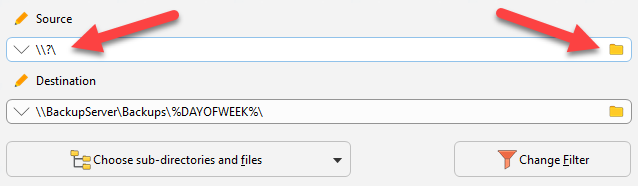
...you will see all the volumes on your system:

The first column is the unique volume GUID that is assigned by Windows. In the second column you can see the drive letter, or folder, that the volume is mounted on (if any). You could now drill down into any of the volumes to choose your source directory, or you could leave it at \\?\ and instead click the Choose sub-directories and files button:
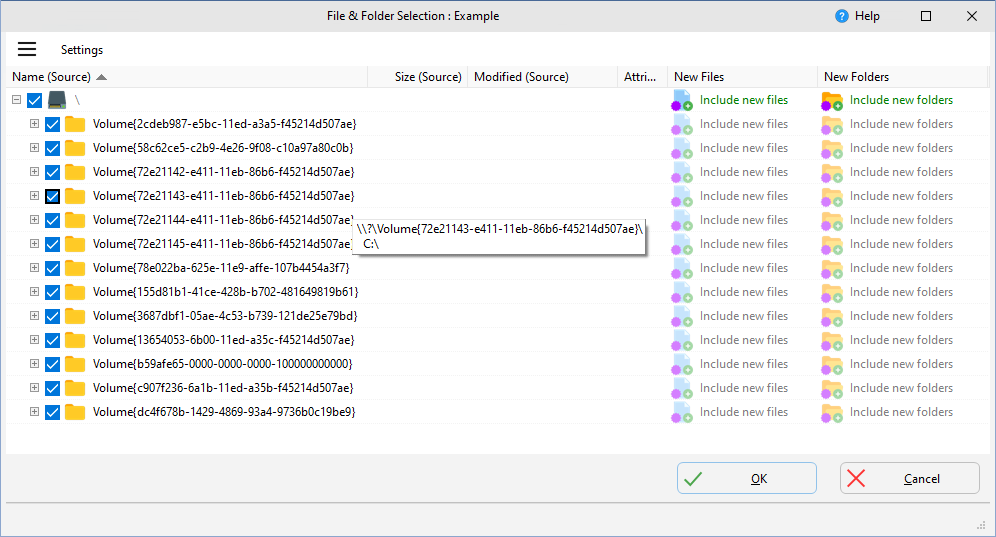
You can now copy from multiple drives by picking and choosing what to copy.
Note that locked files cannot be copied when using \\?\. Also, if the Windows Explorer file copying method is used, then it will silently use Standard Windows file copying instead (as the Windows Explorer method cannot be used with these kinds of paths).
Tip: You can also use Shadow Copy Volume paths, e.g. \\?\GLOBALROOT\Device\HarddiskVolumeShadowCopy1, in the source and/or destination. Note that shadow volumes are read-only.
All Content: 2BrightSparks Pte Ltd © 2003-2026