Many dialogs displayed by SyncBackPro have the Do not prompt me again checkbox:
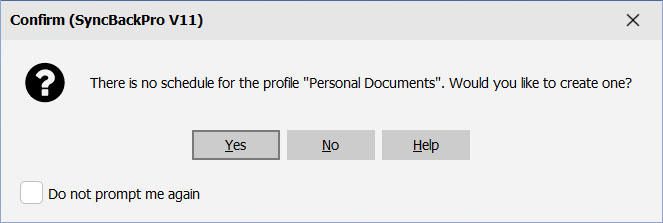
When ticked the dialog will not be displayed again and instead your answer will be used in future. Sometimes, however, you may want the dialog to be displayed again.
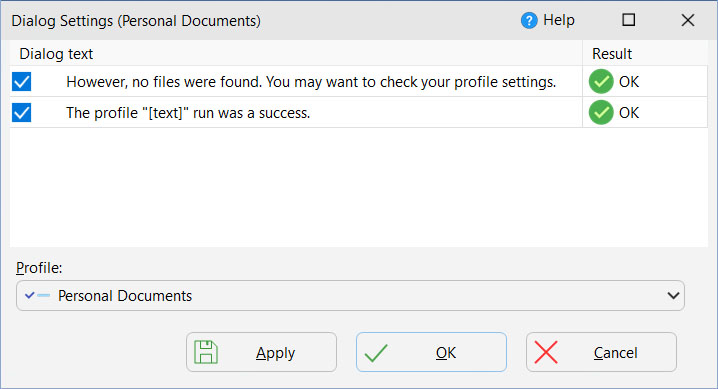
Dialog text shows which dialog boxes have been configured not to be displayed again. It shows the text of the dialog box along with the result that is used instead of showing the dialog box, e.g. OK. If you want the dialog box to be displayed simply untick the item. If you want all dialog boxes for a profile to be displayed press Ctrl-A (to select all items), right-click, and choose Untick selected from the pop-up menu.
Profile: Some dialog boxes are profile specific, meaning whether they are displayed or not depends on the profile being run. This list-box lists all the profiles and *Program*, which is for dialog boxes that are not for profiles but for the program itself. When the selection is changed the items in Dialog text is changed.
All Content: 2BrightSparks Pte Ltd © 2003-2026