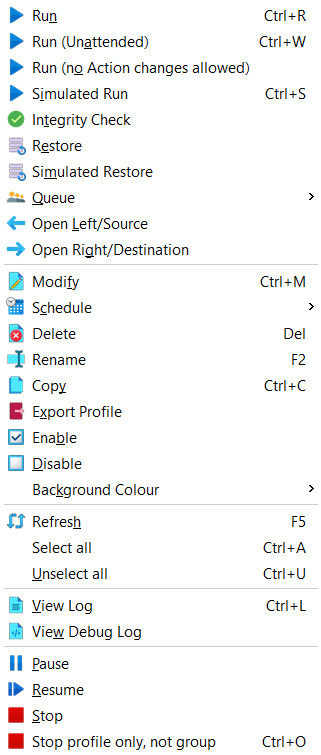Now you've gained the essential knowledge of using SyncBackPro, we'll turn to taking advantage of some of the options available in the program. SyncBackPro has two Modes that allow you to change the settings for any given profile: Easy Mode and Expert Mode.
SyncBackPro is a very flexible program. As you gain confidence in using the program you'll discover the power and ease that backing up and synchronizing can bring to your daily work at the computer. The default settings in SyncBackPro are defined to help you manage your data backup tasks in a simple straightforward manner.
|
Remember at all times that SyncBackPro copies, moves, and deletes data. Please ensure that you test your settings before running them. You can achieve this easily by using the Simulated Run or Simulated Restore commands available from the drop-down menu on the Run and Restore buttons or the context (pop-up) menu for a profile:
|
The next section of this help file presents the settings and options available to you in Easy Mode.
All Content: 2BrightSparks Pte Ltd © 2003-2026